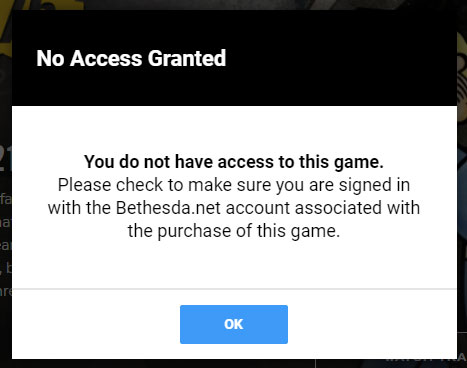I See “No Access Granted” When Launching Fallout 76

I downloaded the Fallout 76 client and installed it on my computer. The installation finished successfully but upon launching of the game I receive “No Access Granted”. How come? I already created my Bethesda.net account and all details are up-to-date and correct. How do I fix this?