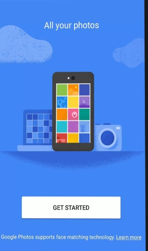I bought an Android phone and wanted to transfer my every photo from my current iPhone to my new phone. The question ln mind was, how can I possibly do that?
How To Transfer Photo From IPhone To Android Phone

We know that Apple creates issues for iPhone users to interact with Android devices. iPhone Users can easily send photos from one IOS device to another IOS device with the help of Apple Airdrop, but transferring from an IOS to another Android device is quite challenging.
Here is a procedure that helped me transfer the photos from the iPhone to an Android device.
First downloaded the google photos application and then sign in with the e-mail, one thing that you need to make sure is that the backup mode is enabled, then tap ‘Get started’.
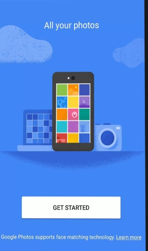
Click ok when prompted to give google photos to access your account. Tap back up and sync.

Options related to high quality or original format is to be selected. Once the option is selected, google photos will automatically back up all the images from iPhone to google photos; It can take several minutes.
Once the backup is completed, you can sign in the google photos from your Android and view all your photos available. You can now enjoy every photo of yours.