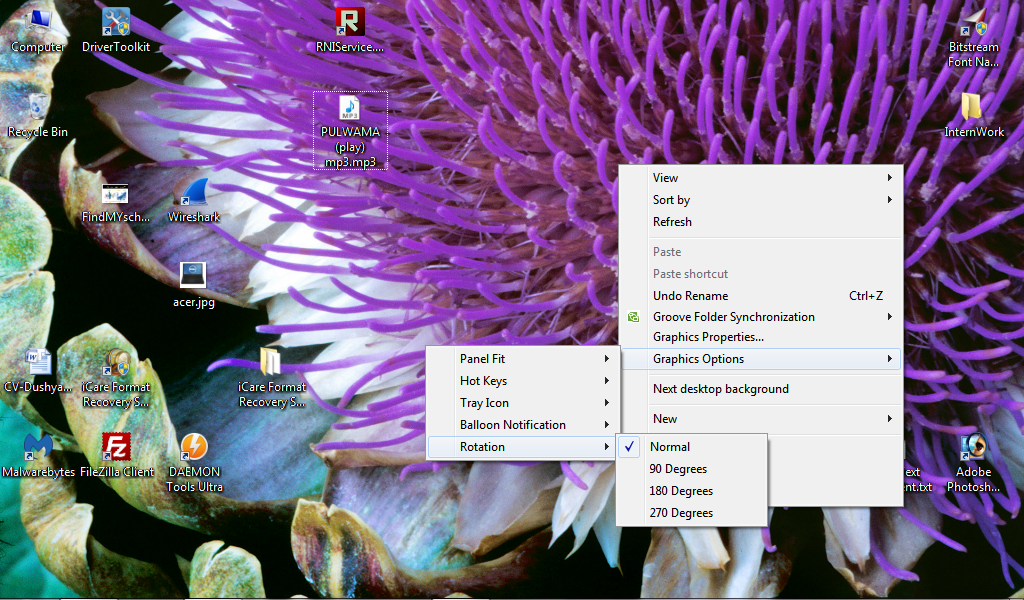Laptop’s Screen Rotated Anti-clockwise Issue

I was working on my laptop last night and suddenly I pressed on some buttons and the screen rotated anti-clockwise. All the colors are also mixed. I have tried many things but nothing works. What should I do?