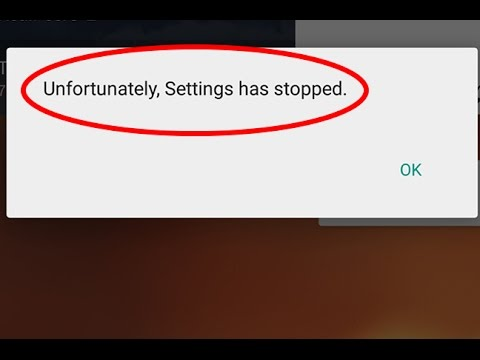Unfortunately Android Settings Has Stopped Working

I am facing an issue with my smartphone. Whenever I try to open the Settings, it is showing “Unfortunately Android Settings has stopped working.” I am, therefore unable to change my Settings. How do I solve this issue?