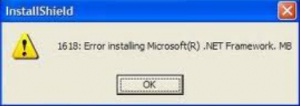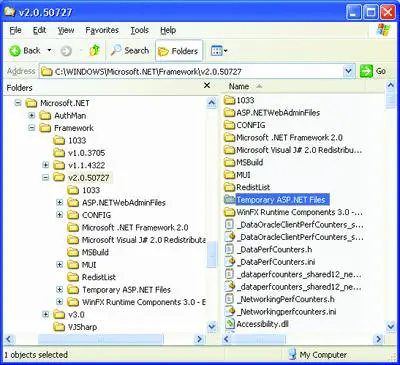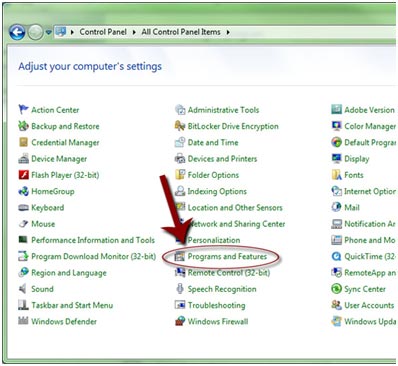1618: Error installing Microsoft(R) .NET Framework. MB

While installing Microsoft®.Net Framework I got the following error message whose code is Error code 1618.