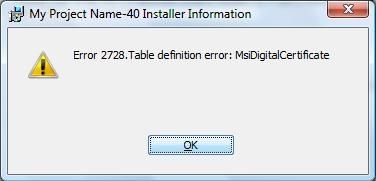By using a valid certificate, I have been successful in signing Basic MSI release build. Recently I started using IS2009 SP1.
Since then I am unable to sign with that valid certificate. In my process it shows the following screen.
The error code is 2728.
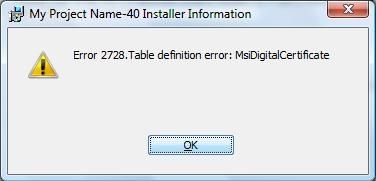
Error 2828. Table definition error: MsDigitalCertificate.
I need to resolve this. How?
Error 2828. Table definition error: MsDigitalCertificate.

Hello Harvey,
I am not sure what error are you trying to ask. Is it Error: 2828 which means the disk may be full so you need to delete programs that you are not using or compress the disk space by deleting temporary files and disk clean-up .You can type it in disk clean-up on the start menu of your computer. But as far as I see the file you uploaded was Error 2728: Table definition error:msiDigitalCertificate, This is prompting you to reinstall your Winter Pack . Access to your Admin account, If this still happening, you can restart Winter Pack Installer and choose the "Run Administrator".
Thanks,
Steeley Ney
Error 2828. Table definition error: MsDigitalCertificate.

Hellow !!
I have realized the point of your problem. I am giving a significant solution.
Check that your windows operating system is fully registered.
You should log in to the windows as administrator and install the service winter pack in the Windows Vista system.
Run the program
If the error is prompt then right click on program ->select Run as administrator.
I hope this will be effective.
Regards