Adobe Firework Licensing for this product has stopped working.

I install Adobe Firework in my system after installing this software I give its key then my adobe Firework is working properly. Then after doing work few hours I close this program and turn of my system after few hours I again start my system and try to use this software but this error appears. I try to remove this error but I can’t remove it. Please tell me its solution.
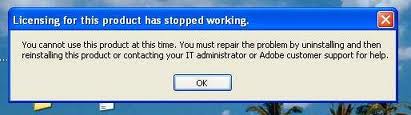
Licensing for this product has stopped working.
You cannot use this product at this time. You must repair the problem by uninstalling and then reinstalling his product or contacting your IT administrator or Adobe customer support for help.
OK











