Oracle ID error importing files from a USB drive

Hi there,
I want to import some files in Oracle from an USB and this is the error that I have. The same error appears when I want to import files from my HDD. I didn’t find a solution so can anyone help me please to fix this error ? What shout I do ?
Thank you !
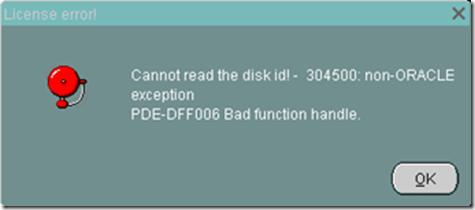
License error!
Cannot read the disk id! – 304500:non-ORACLE exception.
PDE-DFF006 Bad function handle.












