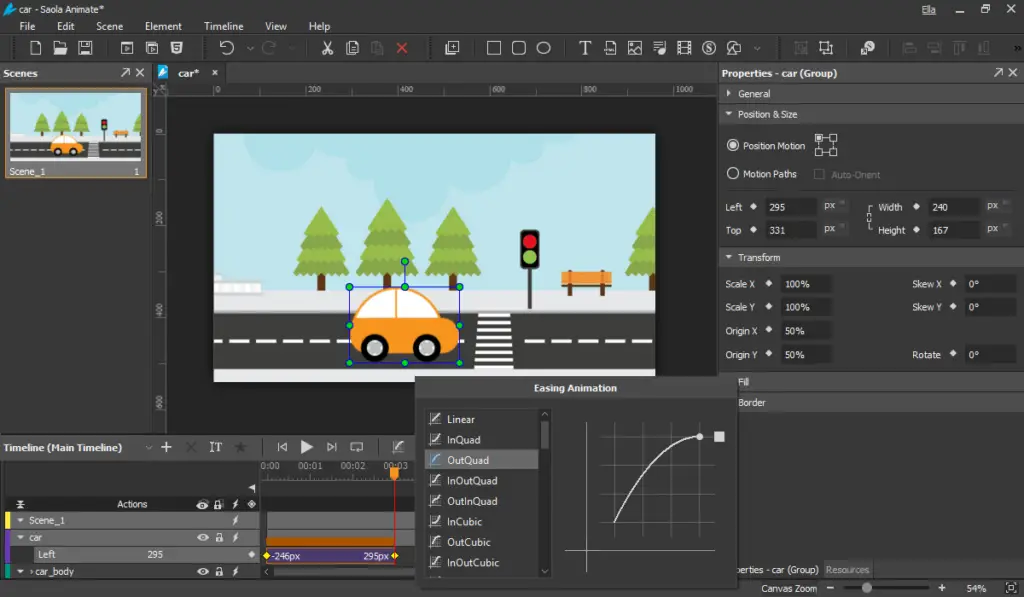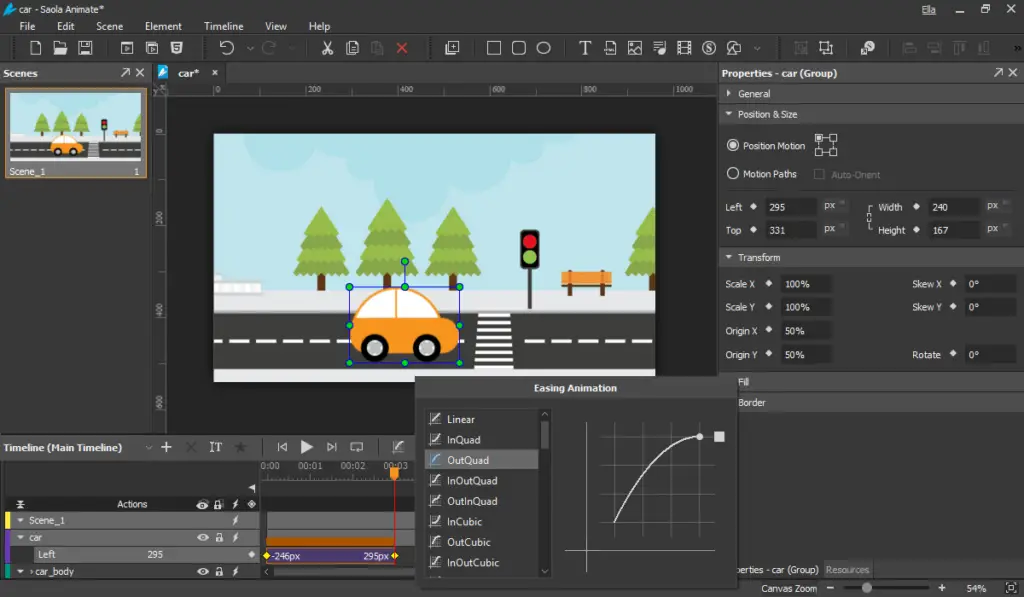What is adobe animate, and how can it be used for animation? Is adobe animate easy to use, and is it paid or free of cost? What are keyframes in adobe animate and can we add audio in animation?
Adobe Animate For Animation

Adobe animate is used for creating animation movies and small clips, which will exactly look like a cartoon film. You can draw your characters even can add a photo of it move those characters from one place to another and even chance the background scenes, so it exactly looks like a film. First, you have to create a scene which means add background then import or prepare characters once the characters are ready you can animate those characters which means move them from their position or make them do actions. Once your animation is done, you can add it to your timeline and then publish the project.
Adobe animate is not free; it is paid, but It has a seven days free trial which is more than enough for you to know what are you comfortable with it or not.
Keyframes are frames in the timeline which are added or deleted when a new scene is about to play this will make it exactly look like a new fresh episode starting after other. You can slide the keyframes or even fast forward them.
Yes, we can add audio in adobe animate which can be any music or any recorded audio which usually contains some dialogue of the clip. Adobe animate is very simple to use and even very interesting.