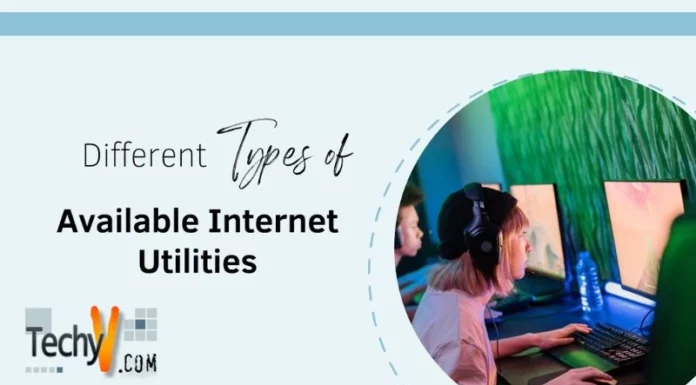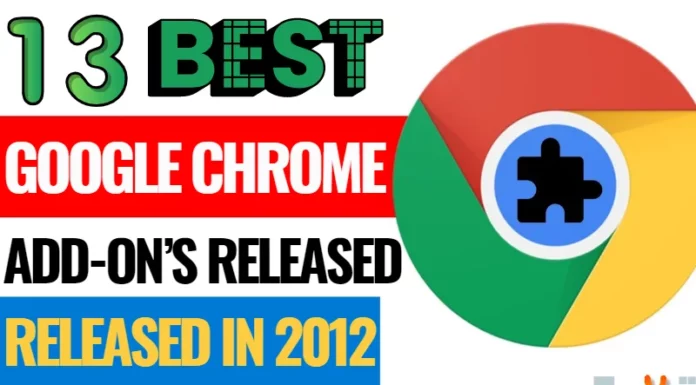Sharing DSL Broadband between Ubuntu Linux and Windows
The ability of one computer to share its Internet connection with another computer is called Internet Connection Sharing (ICS). To be able to provide this functionality the computer with the Internet connection will be configured to act as an Internet Gateway. Then through this Internet Gateway other computer may access the Internet.
For ICS to work, the computer which is sharing its connection must have two Network Interface Cards (NICs). First one to connect to the Internet and the other one to share the Internet connection, with another computer. We will be using Ubuntu Linux workstation as Internet Gateway. The Windows based computer will connect to the Internet through this gateway.
In Ubuntu Linux the first Network Interface Card is known as eth0 and the second as eth1. In this article we will assume that you have connected eth0 to your DSL router and you have configured the DSL router as per the manufactures guidelines to connect to the Internet Service Provider (ISP), using router’s PPPoE dialer.
Hence, to share the Internet with the windows computer, we will have to configure eth1 interface. To begin this configuration first log in to your Ubuntu Linux.
Next follow the following steps to open Network Connections wizard
- On the Top Menu Bar, left click on System Menu
- Go to “Preferences” and select “Network Connections” as shown in the following screen-shot.

3. Now a window will open as shown in the following screen shot.
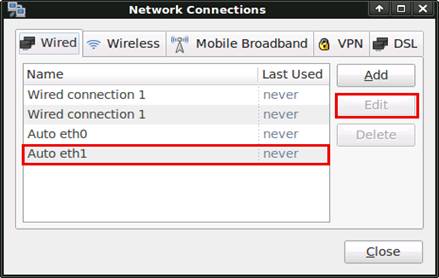
In this window select Auto eth1 and click on edit
4. A new window will open as shown in the following screen shot.

In this window click on the tab marked IPV4 setting
5. Now a tab marked IPV 4 settings will open as shown in the screen shot below

In this tab click on the combo box named Method and select Shared to other computers from the list in the combo box.
Now click on Apply.
The network interface eth1 is configured now for sharing the Internet connection. Next, restart your Ubuntu Linux work station.
Next, you can connect your Windows computer with the Ethernet cable to eth1 port of the Ubuntu Linux workstation. Now your Windows computer will also connect to Internet through the Ubuntu Linux Internet Gateway. Happy Browsing!