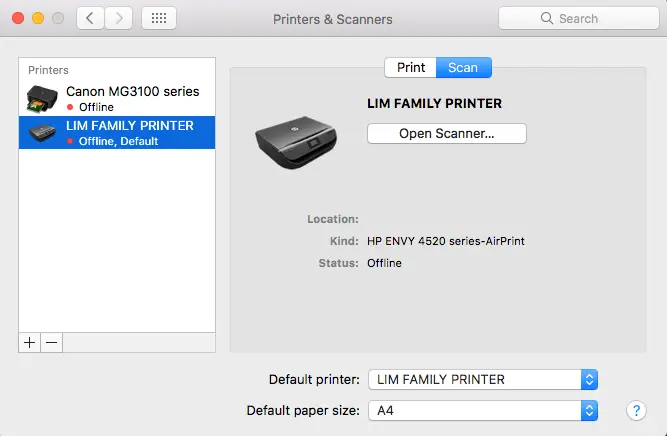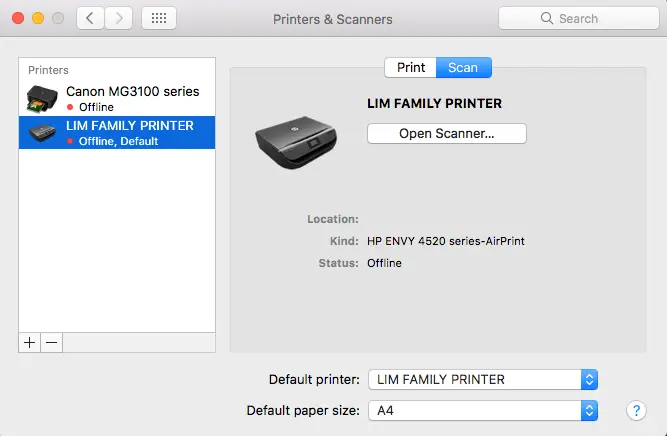What is hp envy 4502, and how must I fix this in windows 10? What about its general features such as the manufacturer, display diagonal size? Its connectivity, memory, power, RAM and its printing system?
How Should I Fix The Hp Envy 4502 Printer Offline Is Windows

Hp envy 4502 is a multitasked and all in one printer. It is an inkjet printer with multifunctional color properties. A status saying offline or hp envy printer offline id displayed on the main screen of your computer then the printer does not print.
To fix hp envy 4502 printer you need to perform the following steps:
Step 1: use the offline tool, which is HP Envy offline to check the connectivity. For that, you have to download the tool and once it’s downloaded open it and select your printer. Then a screen will display prompting a message of printer status to turn it on and continue. In any case, if it again goes offline or stops printing, then try again.
Step 2: start the printing environment again, which will restore all your printer connections.
Step 3: Introduce a printer which will act as a default printer. In windows search for devices and printers then select your printer which is a hp envy 4502 printers as make it as your default printer.
The general feature of this printer is that the printing technology is inkjet color, and its monthly duty cycle is maxed 1000 pages. It is wireless ready and has mobile printing capabilities such as Apple AirPrint and hp ePrint. The printing features are it has a nozzle configuration of 336 nozzle black and 612 nozzles color. And it is one black pigment cartridge, one color cartridge which consists of cyan, yellow and
Magenta color. It has a standard memory of 32 MB and a power consumption sleep of 0.7 Watt.