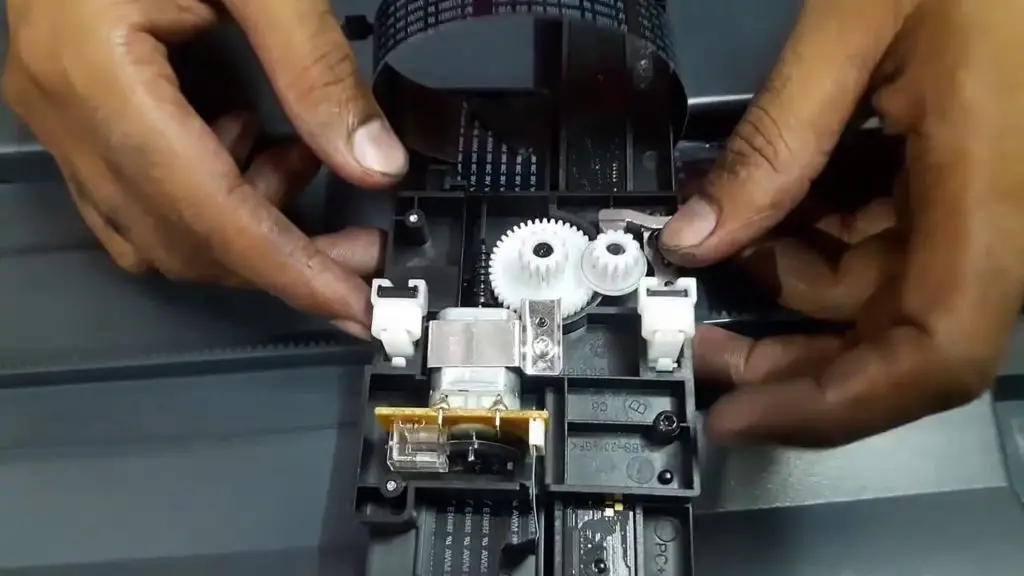My scanner is giving an error 22. I am using the printer hp laserjet 1213nf. Can anyone guide me what is the error, and how can I avoid it?
Fixing The Scanner Error 22 HP Laserjet 1213nf, And Replacing Its Motor.

This error occurs when the motor which drives the scanner is overheated, and the rotation screws off plastic are melted due to heat. To check if there are any obstructions that you can remove then open the screws holding the scanner (some will be hidden inside the panel), uncover the panel to have a view at the scanner. Now check the area where the motor is. Use some material to align it if it is off track. If you cannot do anything about it, then try these steps also –
1. Remove the power cable for at least 30 seconds. Then re-initialize the printer. If the process happens without any error, then it will work. Else the error will again pop-up during the process.
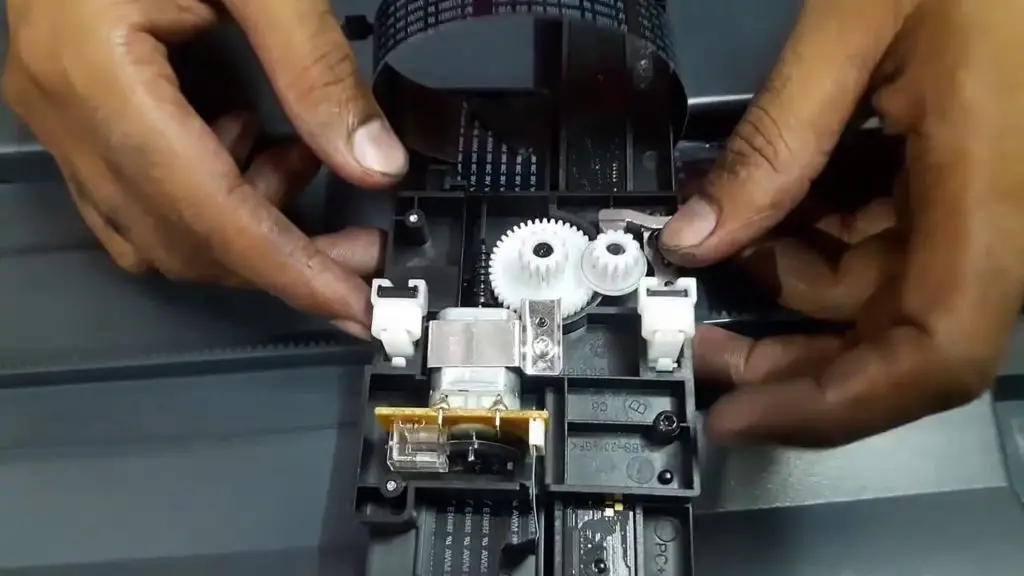
You can call Hp for technical support or a service center for guidance as it is a
hardware issue, there is nothing much you can do about it.
Fixing The Scanner Error 22 HP Laserjet 1213nf, And Replacing Its Motor.

If you have an HP LaserJet printer and you keep receiving “Scanner Error 22”, you might want to check the weight of the document you are scanning. You may receive this error when there is an extra weight or pressure is applied to the scanner glass like when scanning an open book. The weight or the pressure applied to the scanner glass can stall the scanner mechanism.
You can fix the problem by resetting the printer. Turn on the printer then wait until the printer is idle and silent. Next, while the printer is on, unplug the power cord from the rear of the printer then unplug the power cord from the power outlet. Wait for about a minute or two.
After this, plug the power cord back to the power outlet then reconnect the other end of the cable to the rear of the printer. Doing this should turn on the printer automatically. But if it doesn’t, manually turn it on. Again, wait until the printer is idle and silent before continuing. If the problem continues, bring the printer to the nearest HP service center to get it serviced.