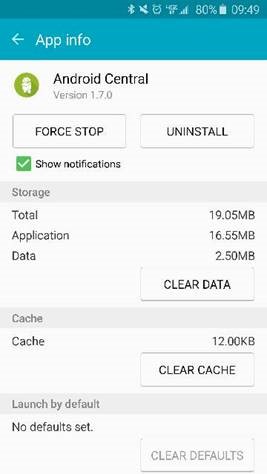Apps Disappeared

I installed the new update on my android phone, and when the phone rebooted, certain apps disappeared. I’ve tried searching for them in my internal storage, but they’ve surely been removed from the phone. Does the new update not support certain apps? Has this happened to anyone else or my phone has an issue?