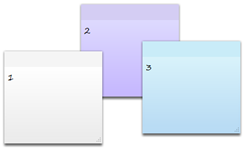How to add windows 7 starter gadgets note?

Hi guys,
How to add windows 7 starter gadgets note? Just like calendar and slideshow pictures from windows 7 starter gadgets, how can we possibly add a note and post it in my computer desktop? This is very important that will serve as a reminder for my daily activities in office and with other business.
Expecting some help, thank you.