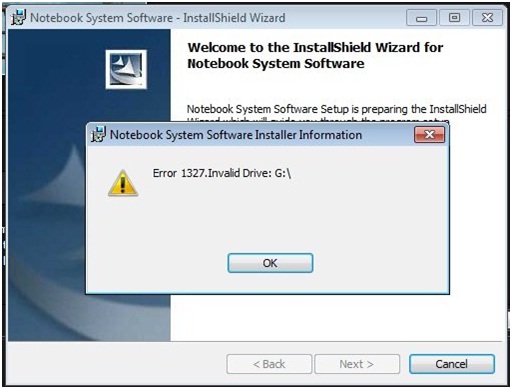Hello,
I have just upgraded my Dell XPS M1530 laptop from Windows Vista to Windows 7.
For some time after the upgrade everything was okay and my USB mouse functioned accurately for 24 hours or so and later on I inserted in a memory card and all of a sudden the USB ports went unsupported.
It shows that the ports are ‘disable’ and Windows was unable to identify or recognize any usb port.
Out-of-date drivers may be one of the reasons for this problem, but the required drivers are on my machine at present and I have also adopted the proper sequence for the installation process, the initial one is by using the Notebook System Software, but I still faced an error during installation of the program.
It shows as this "Error 1327. Invalid Drive: G:" I am not certain what this means and I need some help.
Here is the screenshot of the said error message:
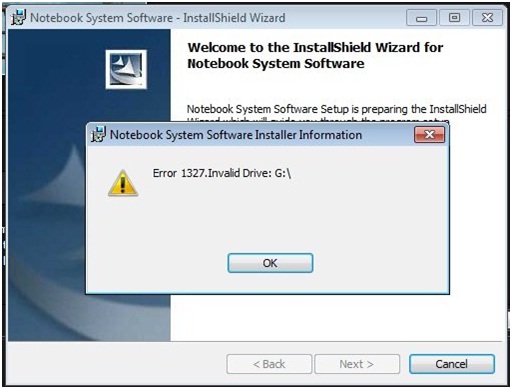
I shall be really thankful to your help.
Answered By
Sen roat
0 points
N/A
#114392
Notebook System Software Installation Error

hi
you came to right place for solving this problem. you have to do the following steps.
1. First click the Start Orb
2. there type CMD in the search
3. Right Click the Command Prompt Icon
4. than left Click Run as Administrator
5. In the Command Prompt type the following:
subs G: C:
Hit Enter
Now you can install the desired software.
Notebook System Software Installation Error

If your computer is working perfectly fine and all of a sudden after inserting the memory card everything went unsupported. I think you did not scan your memory card for viruses. Autorun viruses are common to install it self on USB flash drives and even on memory cards.
I’m not sure if scanning your computer for viruses at this stage will still help since there are already some changes made to your system. But you can still try. Update your antivirus and then run a full system scan on your computer. Don’t forget to scan also the memory card you inserted.
After scanning your computer, try reinstalling some of the devices that went unsupported. If you can not restore your system back to what it was before, I think you need to format your hard drive and then install Windows again. Install a much reliable antivirus next time like for example Norton Internet Security 2012 or something.
Notebook System Software Installation Error

Thanks to all who responded. I updated my antivirus and ran a full system scan, including the memory card. Then, I proceeded with the changes through the command prompt. These methods worked for me. Another answered problem thanks to techyv.