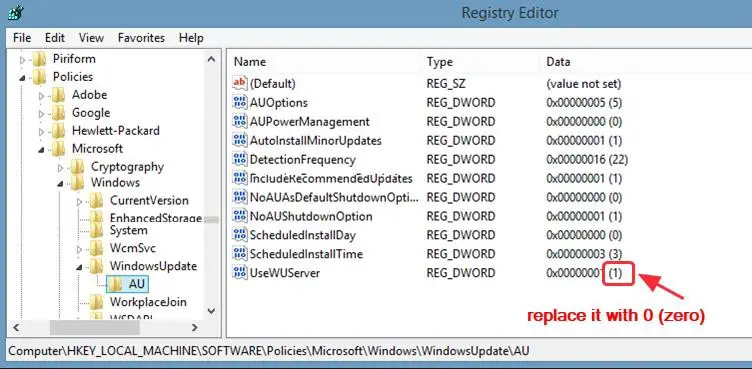What Are The Steps To Fix Windows Update Error 0x8024401c
Asked By
30 points
N/A
Posted on - 07/09/2019

This error usually occurs when you try installing a windows update. Due to the poor internet connection, improper device drivers, and server time out this error can occur. You need to first check your network settings, keep all the drivers updated, change the registry editor setting These are the primary steps that you need to perform to get rid of this error.
There are various methods to get rid of this error, such as:
- You should check your network settings: switch off the Wi-Fi or any other network connection through which your PC is connected, then go to network and sharing, change adaptor, properties then uncheck IPv6 and press okay.
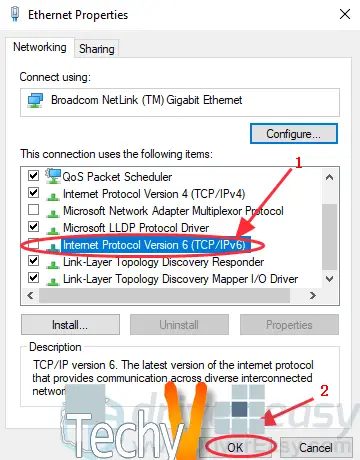
- Keep your drivers updated: you can update your driver manually or automatically.
- Modify registry editor: press Windows + R, then enter Regedit and press ok, replace the registry value data with all zeros.