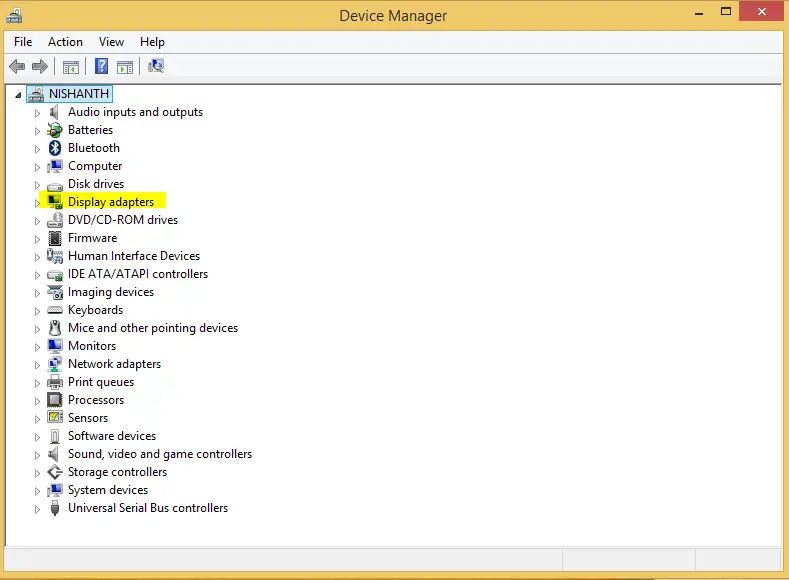Solution For Netflix U7361 1254 C00d36b4 Error

I’ve started getting Netflix u7361 1254 c00d36b4 error when I log in to my Netflix to watch any videos. Does anybody know the solution for this issue?