HD query about the type.



Hi,
The easiest is to open the CPU or box and check the cables. If you still have the gray flat ribbon like a cable connecting your HD to your mobo, that’s the old IDE, your HD is old If you see a thin short width yellow and red cables connected HD and the power supply to mobo, that’s SATA or SATA2.


SATA or Serial Advanced Technology Attachment is the latest in hard drive technology. Its purpose is to replace the older version of IDE drive which is quite bulky.
Here is an image of the connector of a SATA drive. It's very different from the ribbon cable used in IDE drives.

Below is the power cable of a SATA drive.

Here are some of the SATA hard drives:

Images of an IDE ribbon cable and hard drive:

There's a very big advantage in using SATA drives. Data access is much faster compared to IDE drives. The size of a SATA drive is much slimmer than IDE which is quite bulky. And the 40-pin ribbon cable used by IDE drives is reduced to 7-pin in SATA drives.


If you have an old computer or CPU, it is more likely that you will have an IDE port. Since SATA is not yet around before, all motherboards come with IDE ports by default. Normally, you will see two IDE ports for the primary and secondary master drives. Each IDE port can support up to two hard drives, the primary master and the primary slave, using a ribbon cable.
The same with the second IDE port, for the secondary master and secondary slave drives. You will know it is an IDE port because it is labeled “IDE” and or “IDE1”.
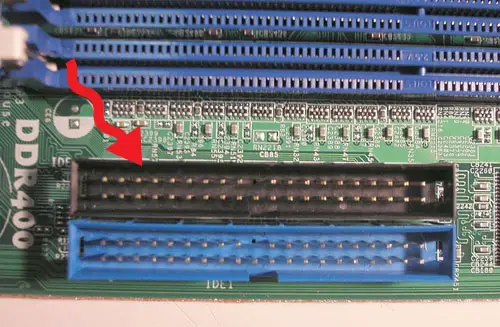
SATA ports are totally different with IDE particularly in the appearance. IDE is quite long with several pins inside while SATA is very small and doesn’t consume space.
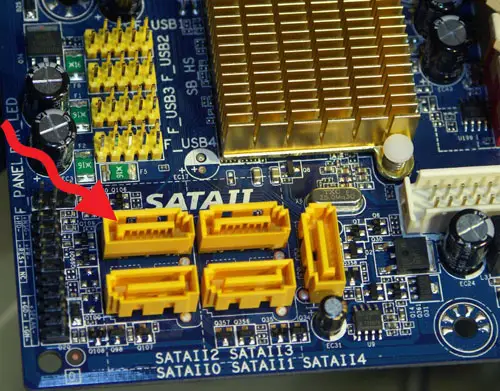
Modern motherboards nowadays come with both IDE and SATA ports to support backward compatibility with older drives. If you see these two types of ports on your motherboard then you can use either an IDE or a SATA hard drive or even both.
