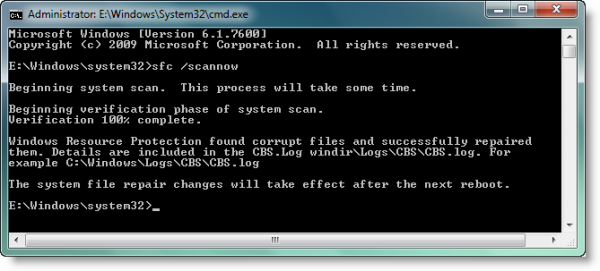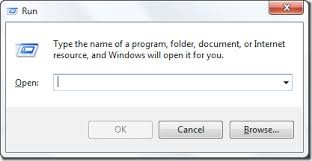Fix For Windowsupdate_80243004

Is there a way to fix the windowsupdate_80243004 error code that had prompted when I tried to install an update for my Windows 8 computers?