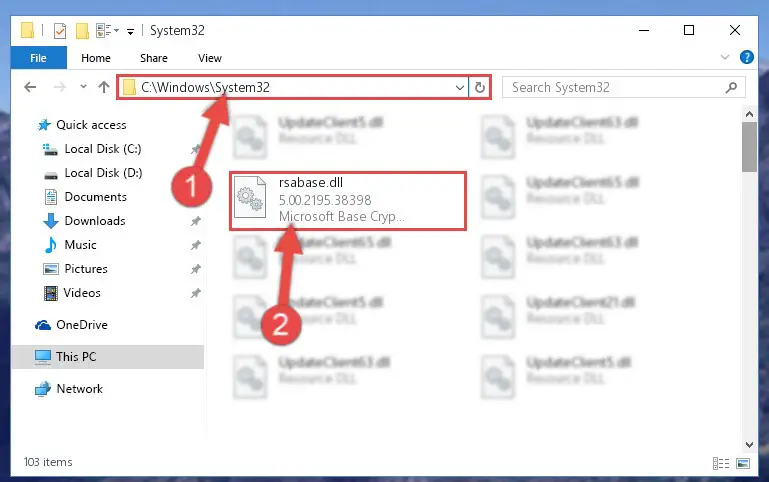Solving Rsabase Dll Failed To Load

As with everything you do, try to correct a disadvantage that would lead you to another disadvantage. It starts with auto-typing not saving the username and word to do anything and the hours of your time, and it still has not worked. Which leads me to regsvr32 / u rsabase.dll and therefore to the error message I get; The rsabase dll failed to load. Make sure that the binary file is stored under the desired path or correct it for problems with the binary or dependent DLL file. the desired module was not found.”