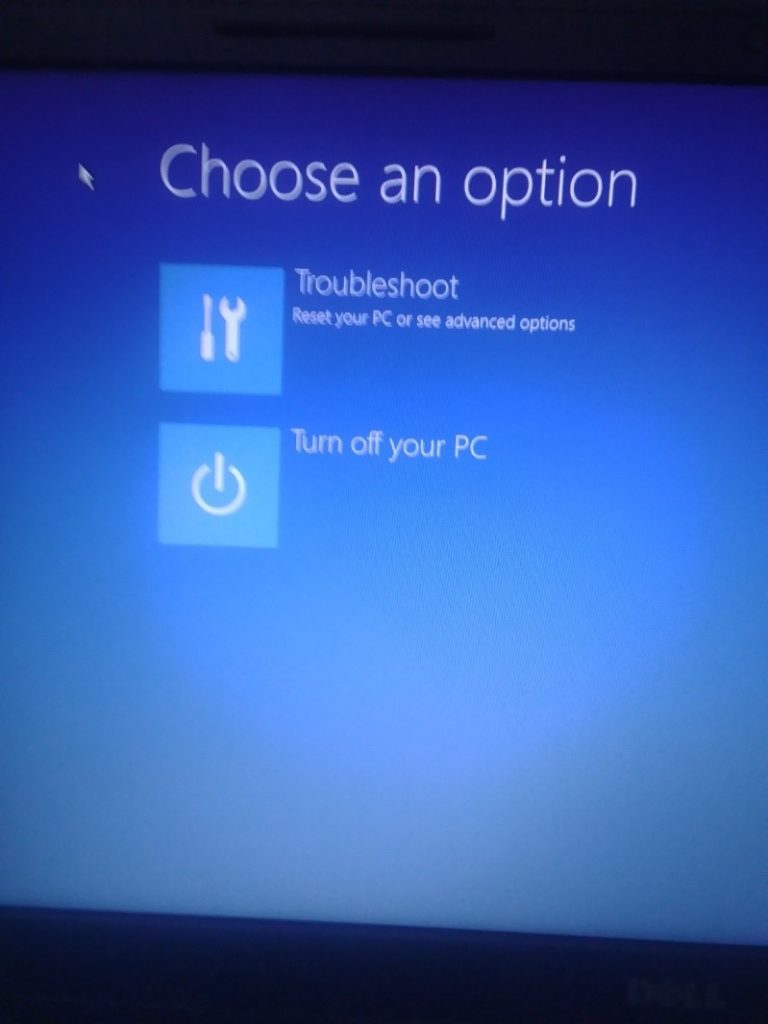Solving Windows Error Code 80004001

My laptop can not boot and simply says error code 80004001 that I tried a complete reset, but it does not seem more vital than I developed it.