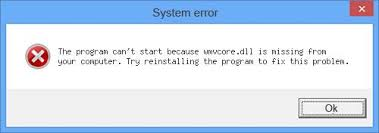How To Solve Wmvcore2 Dll Missing Error

Whenever I try to open the Windows Media Player, I get the wmvcore2 dll missing error. I do not know how to solve this error. Do I need to install Windows Media Player again? Should I install some other media player?