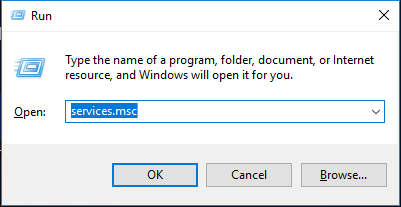Fixing The Rightfax Error 1722

I shifted to Windows 7 from Windows XP. The good fax does not work anymore. I receive the rightfax error 1722. Can you guess what action is needed?