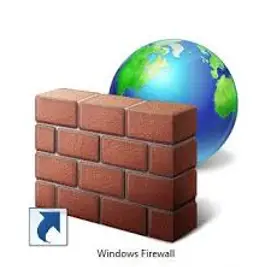How To Fix Error 102 Connection Refused Problem
Asked By
20 points
N/A
Posted on - 07/27/2019

Today I came back from work and opened chrome, but because of something I’m facing error 102 connection refused problem. I didn’t do anything other than some google searches the day before. Help me solve this problem.