Adobe suite cannot make the updates from Mac app store

Hello,
I want to update Adobe from the MAC App Store and this error appeared while downloading. I tried to make the updates manually and is not working, I have another error there. Any solution ? Can anyone help me to solve this please ?
Thank you !
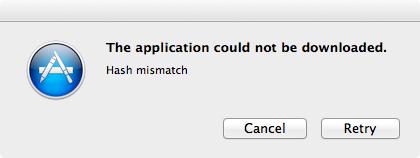
The application could not be downloaded.
Hash mismatch











