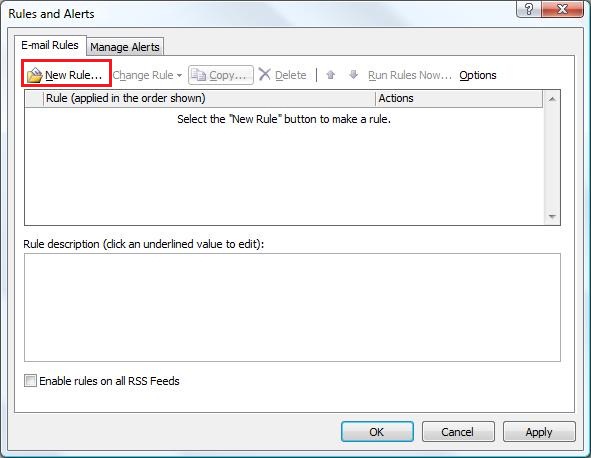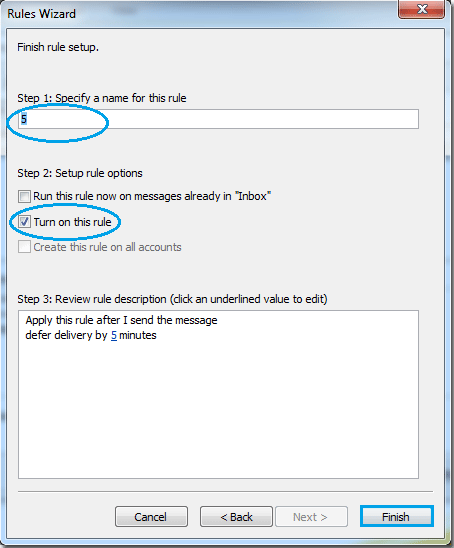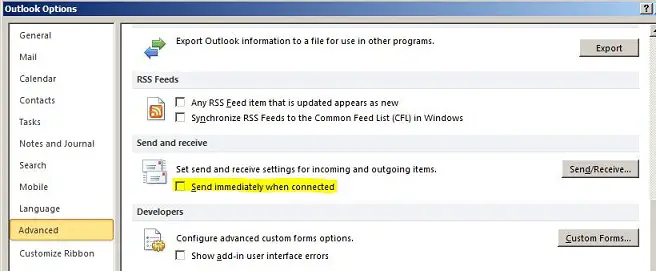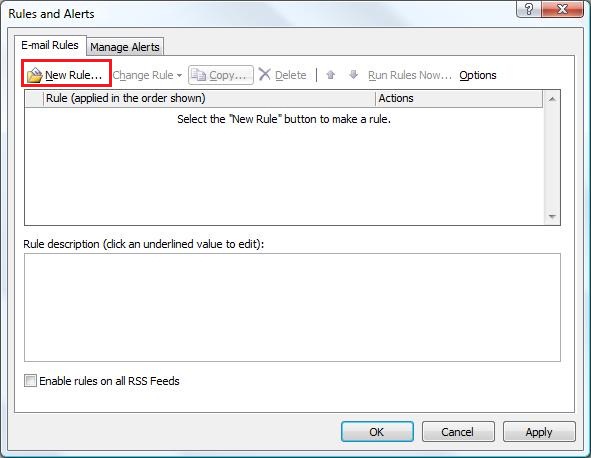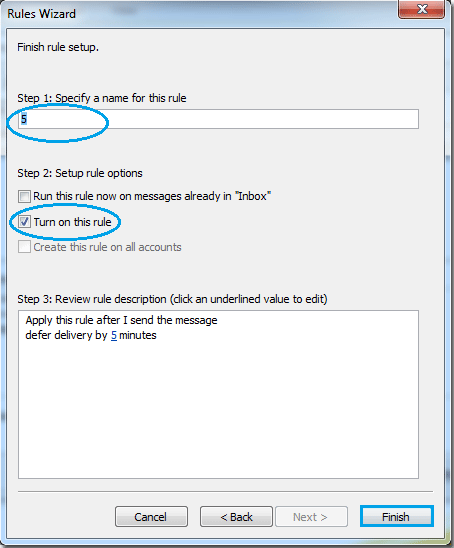Can anyone help me figure out why Outlook 2010 always sends my email immediately despite them being in the Outbox? In sending messages in outlook, I am given two options; either send the email at once or to store it first in the Outbox and then sent later whenever I wish. However, when I used both methods, the messages were sent instantly. I need someone to explain to me how to configure this. Your help is much appreciated. Thank you.
Can anyone help me figure out why Outlook 2010

I haven’t used Microsoft Outlook 2010 and even any versions of it because this program requires setting it using an SMTP server which is usually given by most ISPs. I’m more familiar using web mail like Yahoo, Google, or Fastmail although all of them can always be configured to use Microsoft Outlook by pushing the email messages to the program.
But since this is what’s happening with your Microsoft Outlook 2010, try checking its configuration again especially the mail box setting. Maybe you accidentally disabled an option there that changed the behavior of the program. If all settings are intact and unchanged, try uninstalling the program then check your computer for any possible errors. Use a disk utility application to check the system. For a much thorough diagnostics on the system, use a disk utility application like Norton SystemWorks, or Norton Utilities. Install Microsoft Outlook 2010 again after this. Configure it again and do a test on it to see if it has changed.
Can anyone help me figure out why Outlook 2010

Hi,
Go to outlook options from home folder and disable this option. Then enable it again. Actually Microsoft doesn't recommends any changes made to these settings. Once someone makes changes to these settings, problems like this occur.
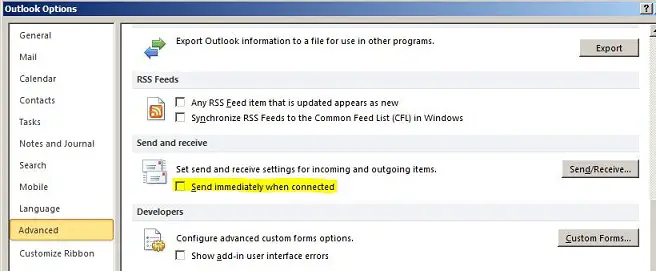
If you really want to delay messages in the outbox, then do it by creating a rule. All messages are sent first to outbox and then sent with a delay to end users.