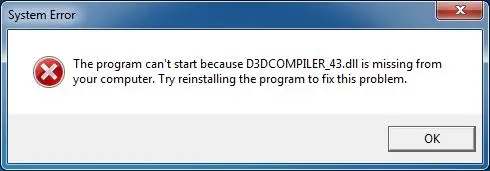D3dcompiler_43 Dll File Missing Error Fix

I was trying to install GTA 5 on my computer. The installation was almost complete when I got the message d3dcompiler_43 dll file missing from your system and the installation stopped. How do I get past this error?