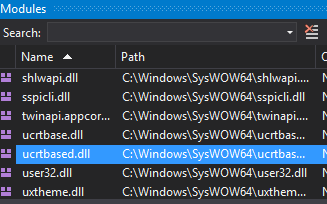Fixing The Problem Of Ucrtbased.dll

I created a Win32 project with code in Visual Studio 2015. I compiled it successfully, but I can not start the exe file because I do not have ucrtbased.dll … Anyway, can I solve it?