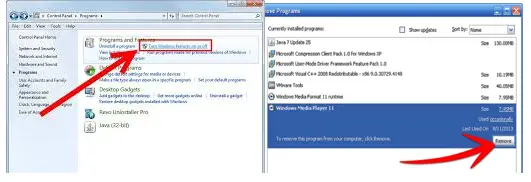How To Remove Windows Media Player From Windows 7

Among many other things that come installed with Windows that I never use is the Windows Media Player. I prefer a third-party media player over it any day. For me, It is just eating up space on my laptop. How do I remove windows media player from my computer?