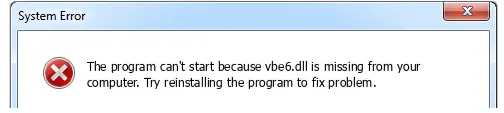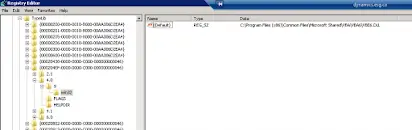What Is Vbe6.dll Download

What is vbe6.dll download, and what are the error messages related to vbe6.dll? What are the steps to fix errors related to vbe6.dll?