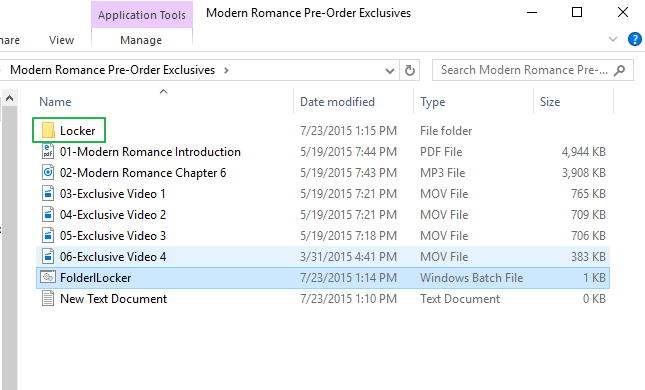Steps For How To Create A Locked Folder On Windows

Hi! I was thinking about creating some separate locked folders to store some personal documents in them because I don’t want some people to identify the presence of those documents on my computer. Please provide the steps for how to create a locked folder on windows to store some important documents?