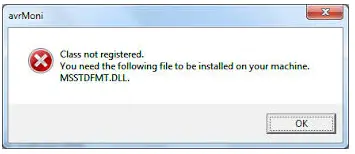Class Not Registered Msstdfmt Dll Windows 10

I have a new computer and whenever I try to start some particular programs, I get an error class not registered msstdfmt dll windows 10 and the program does not start and crashes. At the same time, other programs work perfectly fine. How to rectify this situation?