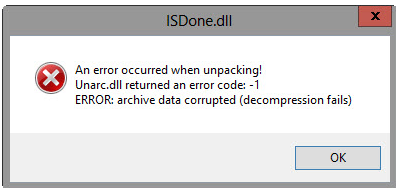Asked By
Dana B Reid
0 points
N/A
Posted on - 08/26/2019

I have a Windows 10 PC, and while I was downloading Asphalt I got the “missing regsvr32 isdone DLL “error. I keep getting this error only when I download anything. Why is this error caused? How can I fix this error, and more than one way would be appreciated?
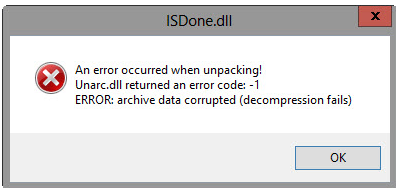
How To Deal With Regsvr32 Isdone DLL Error, And Why Is It Caused?

A common cause for this error is when your computer does not have enough storage space, either in your Ram or hard disk drive while downloading or the file system where you are downloading is the reason why you are getting this error. If you download it in a FAT file system, this is a common occurrence.
This DLL file is a system file that is used by programs for the successful installation of several graphics-related applications.
You can fix this error by running a registry scan; this will let you know if any Windows registry is corrupt. Use an authenticated tool to do this. You can also try downloading in an NTFS file system. To do so, boot your system with full administrative privileges. And change the settings in My Computer by right-clicking on your hard drive and selecting “Properties.”
Then check next to the “File system” in the General tab. You need to remember that while doing this, there can be loss of hard drive data so, be careful. You can also reinstall the application or import this DLL file if in case you do not have it in the first place.