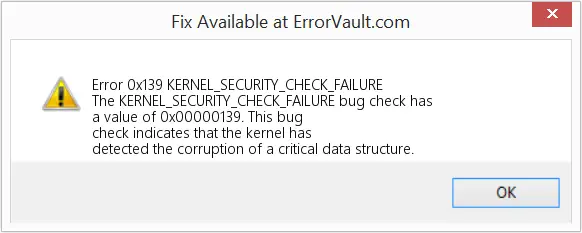I have a Windows 7 PC. Everything works fine with my PC, and suddenly there is this blue screen that comes up and shows an error stating that my system has to shut down to prevent it from crashing and it displays this error code, 0x139. How can I resolve this issue, and what causes it?
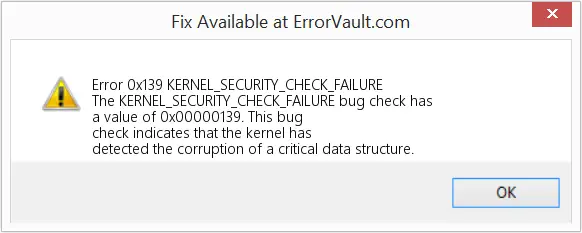
What Does Error Code 0x139 Indicate And How To Resolve It?

This bug check indicates that the kernel has detected a critical data structure that is corrupt. A common type of corruption is List_Entry. It is difficult to track down, and it indicates inconsistency with a doubly-linked list.
To fix this error, you can do the following. Remove or replace any recent hardware that was added to the system. Check if any new patches have been introduced by the manufacturer. Update new device drivers or system services. Check the device manager to see if there are any devices marked with an exclamation (!). It can indicate a faulty driver. Run a virus scan. While doing this, make sure that the Master Boot Record is scanned too, because this error can pop up if there is something wrong with those records.
What Does Error Code 0x139 Indicate And How To Resolve It?

If you receive error code “0x139” or “KERNEL_SECURITY_CHECK_FAILURE” blue screen error, try updating the drivers on your computer. You can always download the latest from the manufacturer’s website. See the following list of computer manufacturers:
If this doesn’t work, try to uninstall any recently installed application if there is any. If this doesn’t work, disconnect any external device connected to the computer then connect it back. If the device has a software installed on the computer, uninstall and reinstall that application. If this doesn’t work, uninstall any recently installed Windows Update in Safe Mode.