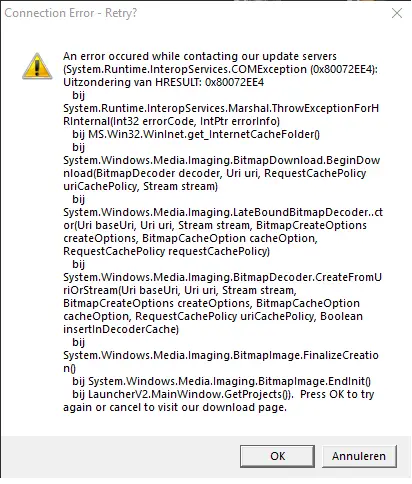I have a Windows PC, and I am not able to install any applications because whenever I try to do so, I keep getting this error message along with the code, 0x80072ee4. How can I fix this?
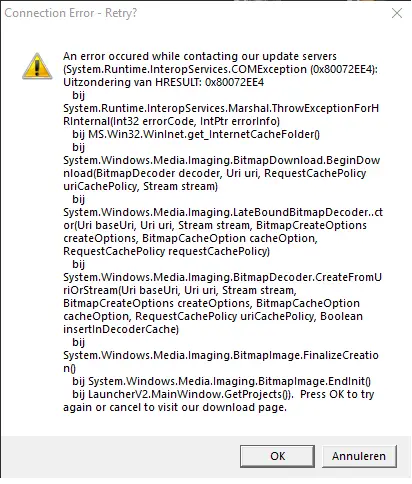
Error Code 0x80072ee4 And How To Fix It?

To fix this error, try to install in a new user account and check. Press Windows + w and select control panel. Select a user account and family safety. Click on user accounts and select manage the account. Click on add new user in PC settings. To create a new user account, click on the Plus sign that says add a user. Click on local account button, enter the username, and click on the Next button, and to finish, and restart your computer and login through that account and install your application and use it there.
Sometimes having a different standard browser can also fail in setting up a temp file by the IE. So you have to manually set up a temp folder.
Open IE via.exe E from the C drive in the browsers’ folder. At the top right, you will have the options or preferences button, then choose internet options. There select the general option. Set up your folder TEMP in the C drive.