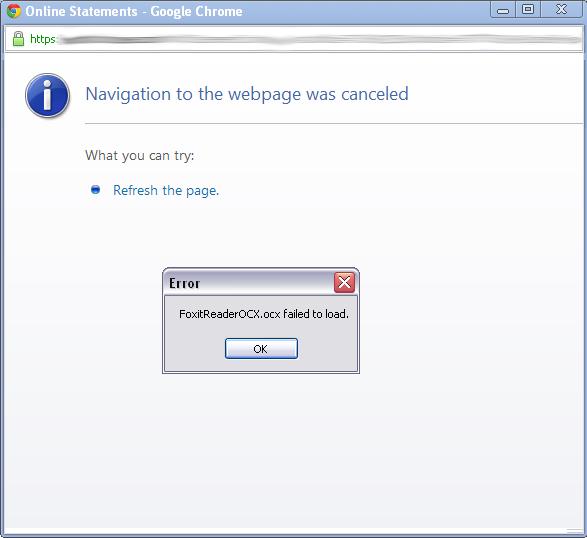Hi there,
I want to open a PDF file from my Google Chrome browser but I have this error. When I open a PDF file from my PC, Foxit Reader is working just fine. It seems like when I want to go online I have this error. Can anyone help me please with my problem ? Foxit Reader is not working online ?
Thank you !
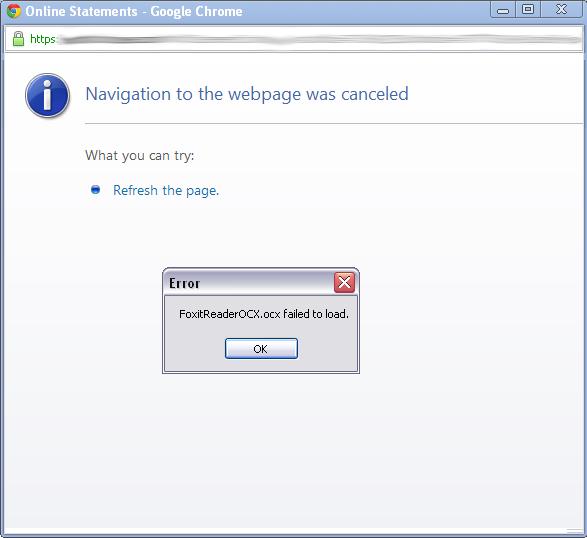
Error
FOxitReaderOCX.ocx failed to load.
Foxit reader error loading in google chrome

Yes, I too experience that on my Maxthon web browser. Foxit Reader doesn’t have a problem opening a PDF file online, actually. The problem appears when I am about to close the tab for the PDF file. It freezes the web browser. Since this is what’s happening every time I use Foxit Reader to open a PDF file online, my solution is to terminate the Foxit Reader executable using the Windows Task Manager.
This way I can close the tab normally. But in your case it’s different because the issue starts when you open the PDF file. First, try updating the PDF reader to the latest version. Download and upgrade your version to Foxit Reader 6.2.2.0802 released on August 4, 2014. It requires Windows XP, Windows Vista, Windows 7, and Windows 8.
Try it again after upgrading to the latest version. If you still encounter a problem, upgrade your web browser. Download and upgrade Google Chrome for Windows. It requires Windows XP, Windows Vista, Windows 7, and Windows 8. In case the problem continues, just shift to Adobe Reader since it is well supported in all major web browsers.