FireSvc.exe causing intermittent memory error

Hello there,
When I want to install McAfee this error appears. It seems like is a problem with the installer but it is downloaded from a trusted source and is fully compatible with my Windows XP. Can anyone help me please to run the installer properly ? What could be the problem ?
Thanks !
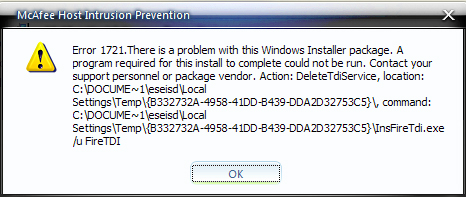
McAfee Host Intrusion Prevention
1. There is a problem with this Windows installer package. A program require for this install to complete could not be run. Contact your support personnel or package vendor. Action: Delete TdiService, location: C:DOCUME~1eseisdLocal
SettingsTemp{B332732A-4958-41DD-B439-DDA2D32753C5}, command:
C:DOCUME~1eseisdlocal
SettingsTemp{B332732A-4958-41DD-B439-DDA2D32753C5},InsFireTdi.exeu FireTDI











