Autodesk Maya fatal error opening the program

Hello there,
When I launch Autodesk Maya this Fatal Error appears and the program is closing after I click OK. In the first week after install the program worked just fine without an error. This is the first time when I have an error. Can anyone help me please to fix this error ? What is causing this error ?
Thank you !
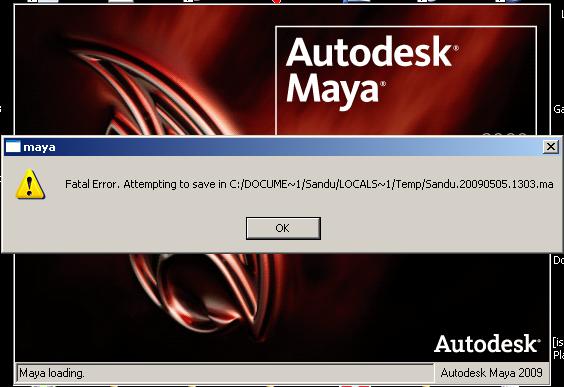
Maya
Fatal Error: Attempting to save in C:/DOCUME~1/Sandu/LOCALS~1/Temp/Sandu.20090505.ma












