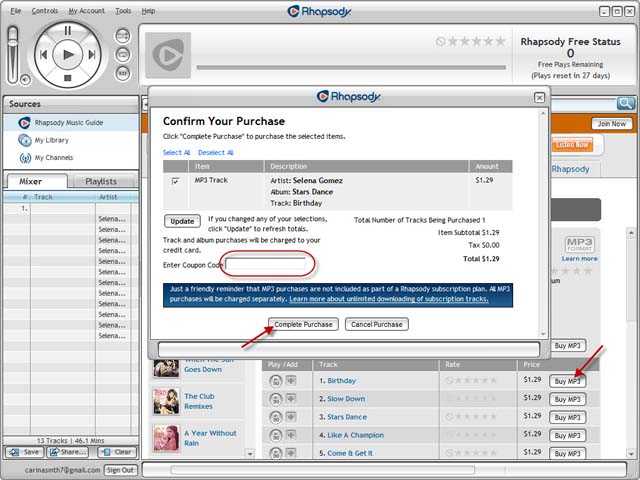Rhapsody fails to execute launch step

Hello,
This Rhapsody error appears when I tried to open the program. I tried to use DKM also with the program and I think that is the cause of the error. Can anyone help me please to fix this error ? Please tell me how can prevent this in the future.
Regards experts !
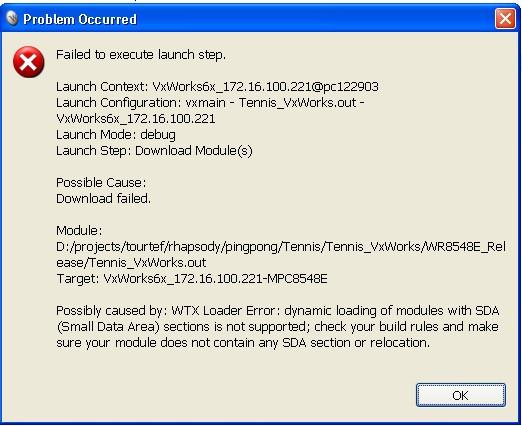
Problem Occurred
Failed to execute launch step.
Launch context: Vxworks6x_172.16.100.221@pc122903
Launch Configuration: vxmain – Tennis_VxWorks.out –
VxWorks6x_172.16.100.221
Launch Mode: debug
Launch Step: Download Module (s)
Possible Cause:
Download failed,
Module:
D:/Projects/tourtef/rhapsody/pingpong/Tennis/Tennis_VxWorks/WR8548E_Release/Tennis_VxWorks.out
Target:VxWorks6x_172.16.100.221.-MPC8548E
Possibly cause by: WTX loader Error: dynamic loading of modules with SDA (Small Data Area) sections is not supported; check your build rules and make sure your module does not contain any SDA section or relocation.