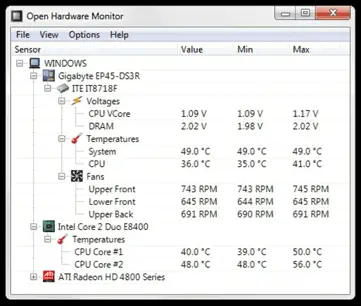Check CPU temperature and make it cool.

I am concern with the temperature of my CPU/s, is there a device or software that I can add to my system for me to identify CPU temperature? I know that if the CPU is hot, it will slow everything down even the applications.
So how do I check CPU temperature and how to make my cpu cool?