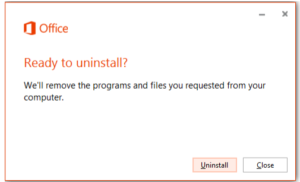Encountering the Problems in uninstalling ms word 2007?
Asked By
0 points
N/A
Posted on - 05/26/2020

Hello, I am facing an issue with the ms office 2007 uninstall tool. Guide me in the process of removing it from the system. Please reply immediately. Thank you