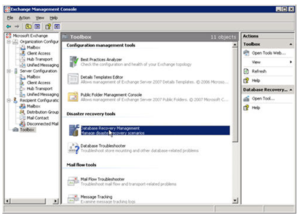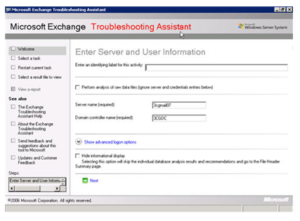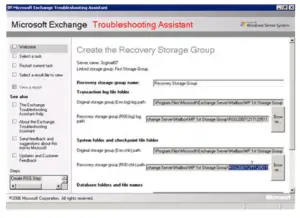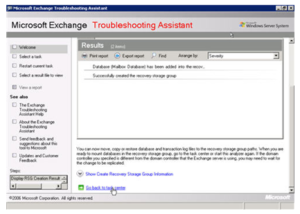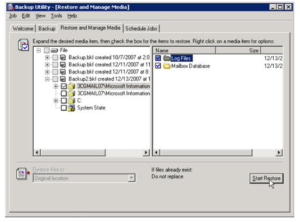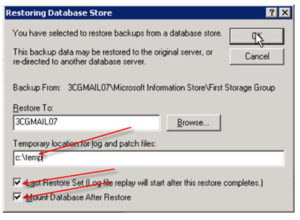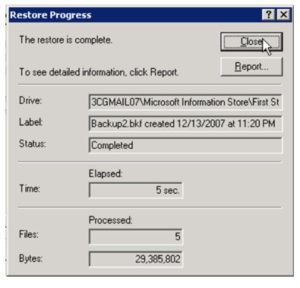Steps to restore mailbox exchange 2007.

Accidentally, I deleted a very critical work-related mail. I know that I can restore the mailbox to my system, but I don’t how to do it. Please help me restore mailbox exchange 2007. Thanks in advance!