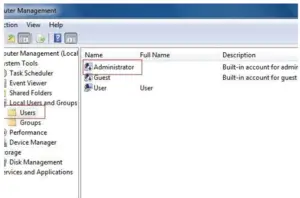Process of Windows 7 administrator login.

Hi, I was unable to open a directory as it required me to log in as admin. What is the process of Windows 7 administrator login?