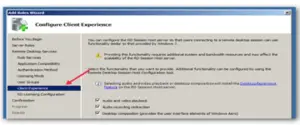Steps for setting up The Terminal Server using RD services on Server, 2008.
Asked By
6165 points
N/A
Posted on - 06/08/2020

Hey, I want to set up my terminal server using remote desktop services on server 2008. Please help me in setting it up.
How to set up The Terminal server using RD services on server 2008?