Cam cannot be opened due to double entry

Hi there,
My webcam seems like to be used by another process. I have checked this in the Processes from Taskbar and is not even opened. Can anyone tell me what is happening with my webcam ? Is there another way to check if my webcam is used by another application ?
Thank you experts !
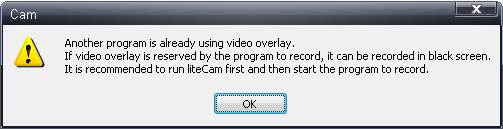
Cam
Another program is already using video overly.
If video overlay is reserved by the program to record, it can be recorded in black screen.
It is recommended to run liteCam first and then start the program to record.













