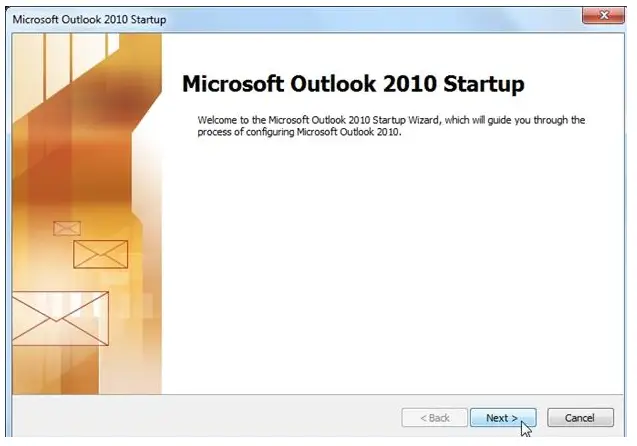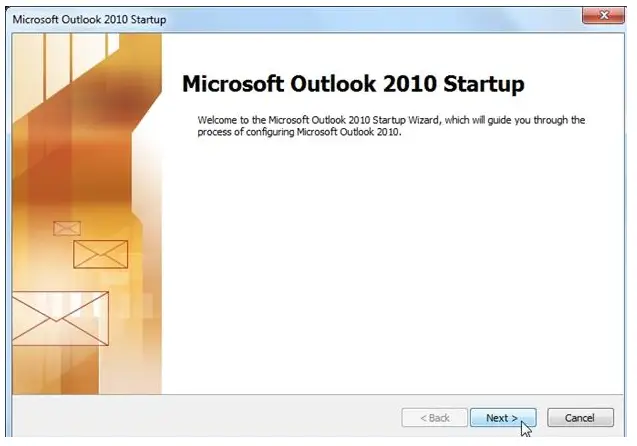Describe the Hotmail outlook 2010 settings? How to set up Outlook 2010 with Hotmail?
Explanation About Hotmail Outlook 2010 Settings

Outlook is a personal information manager Web application from Microsoft consisting of webmail, tasks service, etc.
The steps to set up the Hotmail Outlook of 2010 are as follows:
Step 1: Open the file tab under Info and select add account.
Step 2: Select Additional server types and Manually configure server settings.
Step 3: Select the Internet Email option.
Step 4: These steps have multiple steps in it.
- Sign in at Hotmail.
- Go to option.
- Click on mail then on POP and IMAP.
- Allow your device to use POP.
- Let the app and device the existing message from Outlook.
- Click on Save.
Step 5: Create an account on it and add your personal information.