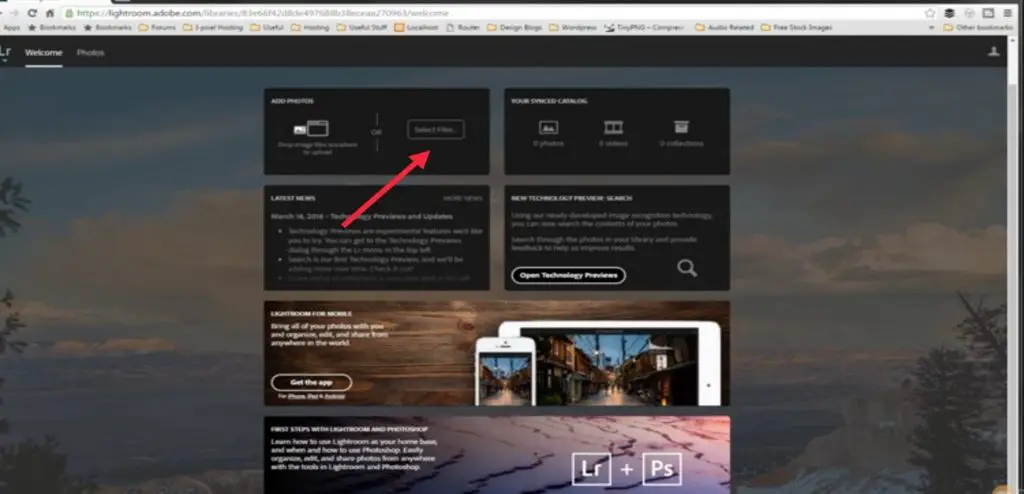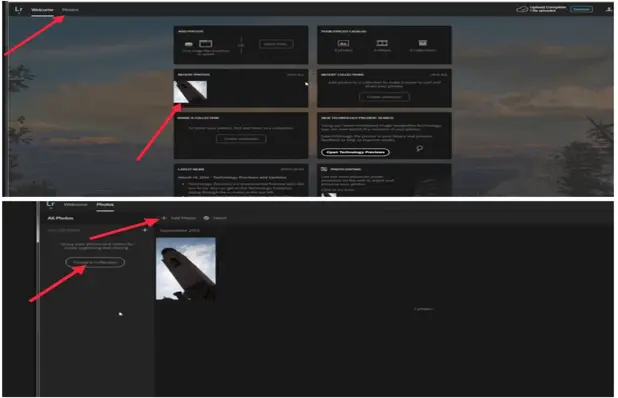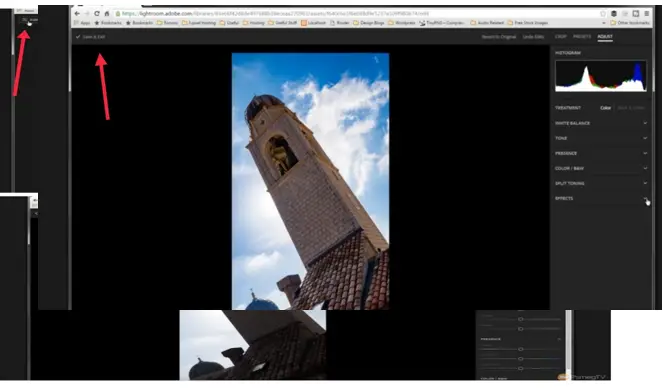What Are The Steps To Follow While Using Adobe Lightroom Online Editing Feature

Hello. I want to use adobe lightroom online editing features to edit and store my pictures, so please help me with the procedure to use this feature online. Thank you.