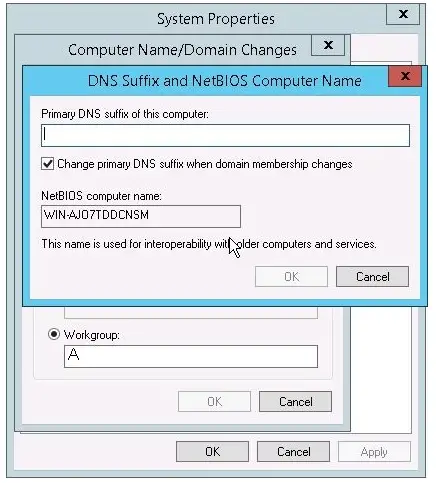Want To Know About Networking, Change The NetBIOS Computer Name
Asked By
0 points
N/A
Posted on - 06/30/2020

I like to know about new concepts of networking so please tell me about NetBIOS so, What is the NetBIOS computer name? How to change the NetBIOS computer name?