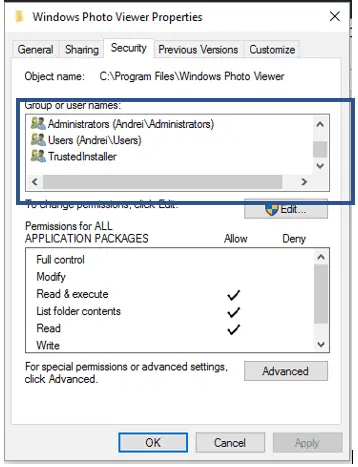How To Fix Error 0x80070005 Access Denied?

I am trying to open a file in my Windows 10, but I am getting error 0x80070005 access denied. I looked into it to find out I don’t have permission to open the file. How to fix this?