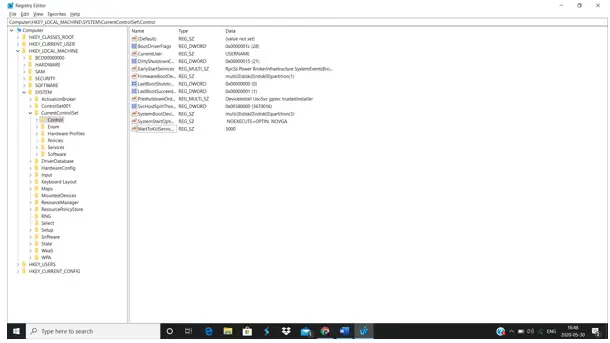How To Fix Error 1053 The Service Did Not Respond In A Timely Manner?

Hi, whenever I am trying to start or stop a service in Microsoft Windows, I am getting error 1053 the service did not respond. How to fix this error?